Did you know the TSA checks 3.3 million carry-on bags every day? This shows how big airport security checkpoints are in the U.S. When you’re getting ready for a flight, you might think about how they inspect bags and scan backpacks1.
The TSA really cares about keeping you safe. They start checking for security even before you get to the airport. They work with other agencies to make sure you’re safe from start to finish2.
Did you know TSA PreCheck® members get checked for crimes? If they find something, you might not get to go through the fast lane for 90 days. If it’s a big deal, you could even lose your PreCheck for up to five years1.
Traveling with kids? Good news! Kids who look like they’re 12 or younger can keep their shoes and jackets on. But when they turn 13, they have to go through the usual screening3.
Key Takeaways
- TSA screens 3.3 million carry-on bags daily
- Security measures start before you reach the airport
- TSA PreCheck® members face regular background checks
- Children under 12 enjoy modified screening procedures
- Passenger screening is part of a multi-layered security approach
Understanding TSA X-Ray Procedures
Airport security has changed a lot since the 1960s and 1970s. This change came after a series of hijackings. The Transportation Security Administration (TSA) uses new screening methods to keep air travel safe.
What is TSA?
The TSA was created after the 9/11 attacks. It works to keep U.S. airports safe. In 2020, 1.8 billion people flew around the world. This number went up to 2.27 billion in 2021 and is expected to reach 3.43 billion in 20224.
Role of TSA in Airport Security
The TSA uses advanced technology to find threats. X-ray machines help sort items into organic, inorganic, or metal categories5. These scanners have improved a lot since 1974, now showing detailed color images4.
The agency also uses chemical sniffers to find bomb-making chemicals on devices5. Devices like GE’s Entry Scan 3 can find explosives and narcotics, making security better.
“TSA adjusts processes and procedures to meet evolving threats and achieve the highest levels of transportation security.”
To make security better, the TSA uses machine learning in X-ray systems. These systems learn from data to improve4. The TSA’s focus on comprehensive screening methods keeps air travel safe with advanced technology and thorough checks.
| Year | Global Air Passengers | Notable Security Advancements |
|---|---|---|
| 1974 | N/A | Introduction of metal-detection screening portals and X-ray inspection systems |
| 2020 | 1.8 billion | Implementation of advanced CT technology and machine learning algorithms |
| 2021 | 2.27 billion | Continued enhancement of X-ray scanning capabilities |
| 2022 (Predicted) | 3.43 billion | Adoption of open architecture systems for improved data sharing |
TSA X-Ray Technology Explained
X-ray technology is key in airport security. Modern airports use advanced imaging systems to screen passengers and their belongings. These systems detect prohibited items and ensure passenger safety.
How X-Ray Machines Work
Airport x-ray machines use dual-energy systems at 140 to 160 kilovolt peak (KVP) to scan luggage and personal items5. They categorize materials into three groups: organic, inorganic, and metal5. This helps security quickly spot potential threats.

Airports have replaced old scanners with millimeter wave technology for passenger screening6. This new tech can find both metallic and non-metallic threats without touching anything.
Types of Items Detected by X-Rays
X-ray machines can spot a variety of items:
- Explosives and weapons (main focus)
- Electronics
- Food items
- Liquids, gels, and aerosols
- Potentially hazardous materials
Modern carry-on x-ray systems are safe for films and electronic media5. But, laptops and other electronics might get extra checks, like chemical sniffing, to find bomb-making materials5.
| Material Type | X-ray Representation | Example Items |
|---|---|---|
| Organic | Shades of Orange | Most explosives, food, clothing |
| Inorganic | Shades of Blue | Plastics, ceramics |
| Metal | Dark Shades | Weapons, electronics |
Knowing how x-ray technology works in airports helps you prepare for security screenings. It makes your travel smoother.
Do TSA Agents X-Ray Every Backpack?
Airport security is key to safe air travel. The Transportation Security Administration (TSA) works hard to keep us safe. But, not all bags get X-rayed.
Random Inspection Policies
The TSA uses different methods to screen bags. Not every backpack is X-rayed. About 5-6% of bags that pass through screening need extra checks7.
Most bags that seem suspicious are cleared quickly. TSA looks for explosives in checked luggage, which is a big risk7. Carry-on bags get faster screening for those with TSA PreCheck or Clear8.
What Influences Their Decision?
Several things decide if a backpack gets X-rayed or checked by hand:
- What’s in the bag
- How the passenger acts
- Random selection
- Alerts from advanced technology
The TSA is spending $1.3 billion on new baggage scanners. Big airports like JFK and LAX already have them. Smaller airports are getting them too8. These scanners help find threats better and might cut down on manual checks.
“Our goal is to enhance security while making the process smoother for travelers,” says a TSA spokesperson.
If your bag gets checked, TSA will explain why. They suggest using TSA-approved locks for your luggage7. Knowing these rules helps you prepare for your flight and makes air travel safer and more efficient.
| Item | Checked Baggage Rule |
|---|---|
| Alcohol | Up to 5 liters (1.3 gallons) allowed9 |
| Matches | Not permitted9 |
| Lithium Batteries | Prohibited unless in protective device9 |
| Ammunition | Up to .75 caliber and any gauge shotgun shells allowed9 |
Guidelines for Packing Your Backpack
Packing your backpack for air travel needs careful planning. Following TSA guidelines for backpacks makes security checks easier and your trip more comfortable. Let’s look at what to keep easy to reach and what to avoid.
Essential Items to Keep Accessible
Organize your backpack well to save time and reduce stress. Packing cubes can make your space more efficient by 30% and cut down on searching time in half10. Keep things like headphones, a book, and a water bottle within easy reach. For big electronic devices, put them in a separate spot for quick removal during screening10.
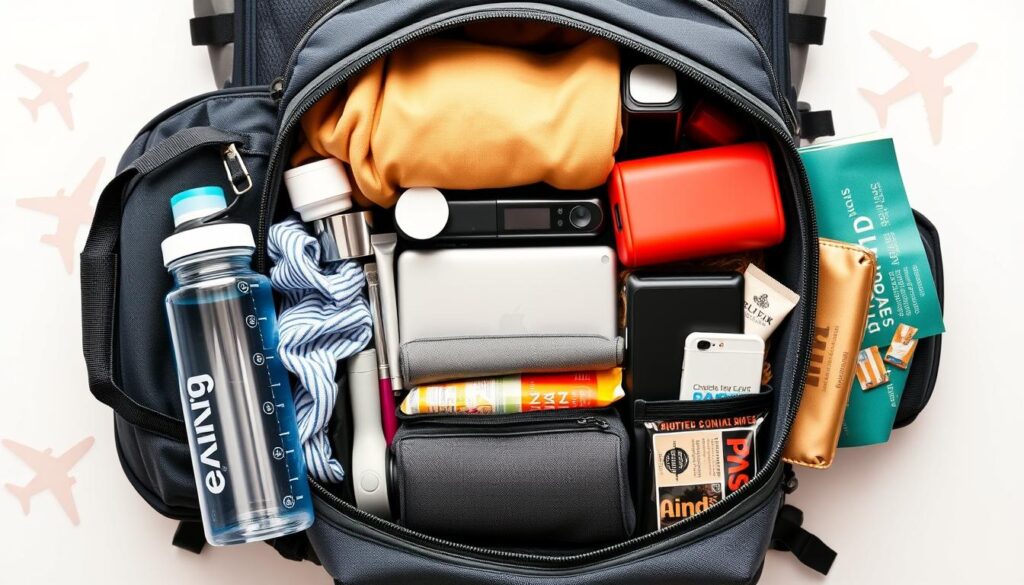
Prohibited Items to Avoid
Knowing the list of things you can’t bring is key for easy travel. Aerosol insecticides, alcoholic drinks over 70% alcohol, and bear spray are not allowed in carry-on bags1112. Sports gear that could be used as a weapon, like baseball bats, must go in checked luggage11.
Remember these carry-on packing tips:
- Liquids must be in containers of 3.4 ounces (100 milliliters) or less10.
- Baby formula, breast milk, and baby food are allowed in larger amounts11.
- Powder substances over 12 ounces need separate screening11.
- Books may need extra inspection11.
By following these tips, you’ll get through security quickly and start your trip without stress. Pack smart and travel light for a better journey.
The Process of X-Raying a Backpack
Knowing how x-rays check your backpack is key for easy travel. At airports, your bag gets a close look to keep everyone safe. Let’s dive into what happens during this important step.
What Happens During the Screening?
At the security gate, you’ll put your backpack on the belt. It then goes through an x-ray machine for a scan. This scan uses top-notch tech to show what’s inside your bag13.
The x-ray shows different colors for different things. Metals look dark orange or blue, and organic stuff is lighter or green13. This makes it easy for security to find any issues.
How Long Does the Process Take?
Scanning a backpack usually takes just a few minutes. But, wait times can grow if:
- Your bag has items that need extra checking
- There are lots of people waiting
- Random checks are happening
To make things faster, pack your backpack neatly before you get to the checkpoint. This can cut down your wait and help keep things running smoothly at the airport.
| Scanner Type | Function | Image Produced |
|---|---|---|
| X-ray Scanner | Emits X-rays to penetrate luggage | 2D image showing different densities |
| CT Scanner | Uses X-rays to create 3D images | Detailed 3D view of bag contents |
Both scanners are great at finding all sorts of items, like electronics and liquids14. The tech keeps getting better, making flying safer and the screening process quicker for everyone.
Tips for a Smooth X-Ray Experience
Going through airport security can be tough, but with the right tips, it’s easier. Learn how to organize your backpack and talk to TSA agents for a quick screening.
Organizing Your Backpack Before Arrival
Packing smart makes security checks easier. Put liquids in a clear bag and keep it at the top of your backpack. Liquids must be 3.4 ounces or less15. Also, make sure your laptop and big electronics are easy to grab.
Wear shoes that are easy to slip on and keep your phone in your carry-on16. Empty your pockets and put everything in your bag to avoid pat-downs. These tips can make your screening faster.

Communicating with TSA Agents
Talking clearly with TSA agents is key for a smooth trip. Be ready to follow their directions quickly. If you have special items or medical needs, tell them first. Remember, making jokes about explosives is a big no-no16.
Think about using TSA PreCheck for faster screening. In August 2021, 96% of PreCheck travelers waited less than five minutes17. Kids 12 and under can use PreCheck with an eligible adult17.
| TSA Communication Guidelines | Benefits |
|---|---|
| Inform about special items | Prevents misunderstandings |
| Follow instructions promptly | Speeds up screening process |
| Use TSA PreCheck if eligible | Reduces wait times |
For help on the go, use the MyTSA app or contact TSA on Twitter and Facebook Messenger17. These tools offer tips on where to pack items and current wait times at your airport.
Special Considerations for Electronics
Going through airport security with electronics needs planning. Knowing how devices are screened can make your trip easier. Let’s look at how electronics are checked and some packing tips.
How Electronics are Screened
TSA officers carefully check electronic devices at security. Big items like laptops and tablets get special attention. You’ll have to take them out of your bag and put them in bins for X-ray scans. This keeps everyone safe18.
Tips for Packing Laptops and Tablets
To make security checks easier, follow these tips:
- Pack devices in easy-to-reach spots in your backpack
- Use a special laptop pocket if you have one
- Keep cables and chargers tidy
- Take off any protective cases before scanning
Keep in mind, laptop rules can differ among airlines. Most U.S. airlines let devices with lithium batteries in checked bags if they’re off. But, it’s safer to carry valuable electronics with you19.
| Device Type | Carry-On | Checked Baggage |
|---|---|---|
| Laptop | Allowed | Allowed (powered off) |
| Tablet | Allowed | Allowed (powered off) |
| Spare Batteries | Allowed (limited quantity) | Not Allowed |
By following these tips, you’ll make your airport trip smoother and keep your devices safe. Always check for the latest security rules to avoid any trouble.
Dealing with Unusual Items in Your Backpack
Packing unusual items can lead to your bag being flagged by TSA. It’s important to know what’s allowed and how to handle security screening exceptions. Let’s look at common questions about unique items and what to do if your bag gets flagged.
What to Do if Your Bag is Flagged
If TSA flags your bag, stay calm and follow the officer’s instructions. Be ready to explain any unusual items. Some objects, like airbrush makeup machines, are allowed but may need special handling20. Remember, items like axes are not allowed in carry-ons but can be in checked luggage20.
Common Questions About Unusual Items
Travelers often wonder about packing unique items. Here’s a quick guide:
- Food: Most food items are allowed, but liquid restrictions apply.
- Electronics: Permitted, but ensure devices are charged21.
- Medical devices: Generally allowed, with some exceptions21.
Peanut butter under 3.4 oz is allowed in carry-ons, while lithium batteries must be under 100 watt-hours22. Leaded crystal and microphones may need extra screening22.
| Item | Carry-On | Checked |
|---|---|---|
| EpiPens | Yes | Yes |
| Crutches | Yes | Yes |
| Blender | Yes (Special Instructions) | Yes |
Always check TSA guidelines before packing unusual items. This helps avoid delays and ensures a smooth security screening process2021.

Understanding TSA’s Security Measures
TSA security protocols are key to keeping airports safe. They protect travelers from dangers. Let’s look at how these protocols work and why they’re vital for your safety.
Importance of Security Protocols
TSA uses advanced screening technologies to keep passengers safe. Their Advanced Imaging Technology (AIT2) systems have changed baggage screening. They find threats better and take up less space23.
These systems use dual-energy X-ray tech. This tech spots organic and inorganic materials, making threat detection better23.
These protocols are good at finding many things:
- Personal electronics
- Sharp objects
- Chemicals
- Metallic items
These items can cause TSA alarms, leading to delays23.
How These Measures Protect Passengers
TSA’s security is a strong defense system. X-ray systems now see up to five times clearer than before, catching more threats23. They also show baggage contents in real-time 3D, helping spot hidden dangers23.
Artificial intelligence and machine learning make these systems better at spotting threats over time23. With interconnected security systems, they offer a strong defense against mistakes23.

These X-ray scanners also give off much less radiation than old ones, keeping passengers safe23. The rule about not carrying more than 3.4 ounces of liquids in carry-ons helps stop harmful substances from being hidden23.
| Type of Wave | Wavelength (meters) | Wavelength (millimeters) |
|---|---|---|
| Gamma rays | 0.000000000001 | 0.000000001 |
| X-rays | 0.0000000001 | 0.0000001 |
| Visible light | 0.000001 | 0.001 |
| Millimeter waves | 0.001 – 0.01 | 1 – 10 |
This table shows the wavelengths of different waves used in security scanning24. Millimeter wave scanners are great for scanning because of their large wavelengths24. They use energy pulses to create a 3-D silhouette of the person being scanned24.
“Our advanced security measures are designed to protect passengers while ensuring a smooth travel experience,” says a TSA spokesperson.
By understanding and following these security rules, you help make air travel safer for everyone.
The Role of Other Screening Techniques
TSA uses many ways to keep airports safe, not just X-rays. They also do manual bag checks and pat-downs. These are key ways to find threats.
Manual Inspections: When and Why
Manual bag checks are very important for safety. TSA agents do these if X-rays don’t show enough or if they find something odd. There are almost 950 units of advanced imaging tech at about 340 airports for scanning passengers25.
This tech spots threats, but manual checks add more security. During a manual check, TSA agents look through your bag. They search for banned items and anything that X-rays might miss.
TSA has rules for checking bags, using special machines26.
Use of Pat-Downs in Security Checks
Pat-downs are also a big part of TSA’s work. They help find hidden items that X-rays can’t catch. Pat-downs might happen if tech alarms or as a surprise check.
TSA uses tech to check IDs better during screening25. This tech works with pat-downs and other methods to make a strong security plan. Also, all air cargo from U.S. airports gets checked, with extra checks for high-risk items25.

By mixing these methods with the latest tech, TSA works to keep flying safe. They aim to do this without making travel too hard for people.
FAQ: Common Concerns About TSA X-Rays
Travelers often wonder about TSA screening and x-ray safety for electronics. Let’s tackle some common worries to make airport security easier for you.
Are X-Rays Safe for Electronics?
X-rays at airport security are safe for your gadgets. The TSA uses low-energy x-rays that won’t damage your devices. For bigger items like laptops and tablets, put them in separate bins for screening27.
This makes sure they get checked properly and quickly. For smaller things like phones and cameras, you can leave them in your bag. The x-rays won’t mess with their working or data. If you’re worried about too much scanning, take out your electronics to scan less.
What Should You Do If Your Bag Is Lost?
Lost luggage can be a big stress, but there are steps to take. If your bag is lost during TSA screening, report it to the TSA right away. For bags lost on flights, reach out to your airline’s lost luggage team quickly.
To avoid problems, keep valuable and important things in your carry-on. Make sure your bags are clearly labeled with your contact info. Think about using TSA-approved locks to keep your luggage safe while still letting it be checked.
| Item | Carry-On | Checked Bag |
|---|---|---|
| Electronics (larger than phone) | Yes (separate bin) | Yes |
| Liquids (3.4 oz or less) | Yes (in quart-sized bag) | Yes |
| Food (solid) | Yes | Yes |
| Batteries (dry, AA, AAA, etc.) | Yes | Yes |
Remember, TSA officers might ask you to separate some items for better screening28. Keep up with the latest TSA rules to have a smooth airport trip and deal with any screening worries you have.
Conclusion: Preparing for Travel with TSA
Getting through airport security can be easier with the right prep. Remember, TSA rules say all liquids, gels, and aerosols must be in containers of 3.4 ounces (100ml) or less. Each passenger can only have one quart-sized bag of liquids for screening29.
Final Tips for a Hassle-Free Airport Experience
For a stress-free trip, arrive two hours before a domestic flight and three hours before an international one29. Pack your carry-on luggage to fit the standard size, about 22 x 14 x 9 inches. Also, remember that personal items should fit under the seat in front of you30. TSA agents might do random checks, like extra screening or pat-downs29.
Staying Informed About Airport Security Policies
Stay updated on airport security and TSA policies. The TSA, part of the U.S. Department of Homeland Security, checks passengers and luggage at airports29. Follow the 3-1-1 rule for liquids and gels in carry-on bags. Also, many airlines charge for checked bags, especially extra or overweight ones30. Being informed and prepared can make your airport visit smoother and less stressful.
FAQ
Does TSA X-ray all backpacks?
What items are prohibited in carry-on backpacks?
How should I pack my backpack for TSA screening?
How are electronics screened during TSA checks?
What happens if my backpack is flagged during screening?
Are TSA X-rays safe for electronics and food?
What should I do if my bag is lost during TSA screening?
How can I ensure a smooth TSA screening experience?
What is TSA’s approach to airport security?
How many carry-on bags does TSA screen daily?
Source Links
- Frequently Asked Questions | Transportation Security Administration – https://www.tsa.gov/travel/frequently-asked-questions
- Advice for First Time Travelers Part 2. – https://www.tsa.gov/blog/2020/10/15/advice-first-time-travelers-part-2
- Traveling with Children | Transportation Security Administration – https://www.tsa.gov/travel/tsa-cares/traveling-children
- Technological Advances Take Airport X-Ray Scanners to the Next Level | Transport Security International Magazine – https://www.tsi-mag.com/technological-advances-take-airport-x-ray-scanners-to-the-next-level/
- How Airport Security Works – https://science.howstuffworks.com/transport/flight/modern/airport-security4.htm
- What Do Airport Body Scanners Really See? – https://www.rd.com/article/what-do-airport-body-scanners-see/
- An exclusive look inside the secure checked baggage zone with the TSA – https://spectrumlocalnews.com/nys/rochester/news/2023/04/14/an-exclusive-look-inside-the-secure-checked-baggage-zone-with-the-tsa
- With TSA’s New Bag Scanners, You Won’t Need to Remove Liquids or Electronics to Get Through Security – https://www.cntraveler.com/story/with-tsas-new-bag-scanners-you-wont-need-to-remove-liquids-or-electronics-to-get-through-security
- 17 Things That Could Get Your Checked Luggage Flagged by the TSA – https://www.rd.com/list/luggage-problems-tsa-security/
- Essential Tips to Pack a Backpack for Air Travel – https://www.everki.com/us-en/everki-stories/pack-backpack-air-travel-tips.html?srsltid=AfmBOor4aOY40qqktuN21wi6YZo7LywCeUcnrXZptLmZb0Oz0nqjWvnY
- What Can I Bring? List – https://www.tsa.gov/travel/security-screening/whatcanibring/all-list
- Tips on flying with Backpack in checked in baggage – Backpacking Light – https://backpackinglight.com/forums/topic/72620/
- What Do Airport Baggage Scanners See? – Tactical Solutions – https://tactical-solutions.com.au/what-do-airport-baggage-scanners-see/
- Understanding Airport Scanners: What Can They See in Your Luggage? – https://medium.com/@ljmalive2/understanding-airport-scanners-what-can-they-see-in-your-luggage-546e9c8a4fca
- How To Easily Get Through TSA Airport Security [With Infographics] – https://upgradedpoints.com/travel/airports/tsa-airport-security/
- TSA officers share top six checkpoint “dos and don’ts” for travelers – https://www.tsa.gov/news/press/releases/2023/08/08/tsa-officers-share-top-six-checkpoint-dos-and-donts-travelers
- 7 Mistakes to Avoid When Going Through Airport Security – https://www.travelandleisure.com/travel-tips/airport-security-tsa-mistakes-to-avoid
- What Can I Bring? All – https://www.tsa.gov/travel/security-screening/whatcanibring/all?page=15
- Batteries on Board: Can You Put Electronics in Checked Bags? – https://www.pcmag.com/explainers/can-you-put-electronics-in-checked-bags
- What Can I Bring? Household & Tools – https://www.tsa.gov/travel/security-screening/whatcanibring/household-and-tools
- What Can I Bring? Medical – https://www.tsa.gov/travel/security-screening/whatcanibring/medical
- 10 Surprising Things That Could Trigger a Bag Search at the Airport | Frommer’s – https://www.frommers.com/tips/airfare/10-surprising-things-that-could-trigger-a-bag-search
- The Science Behind TSA’s Baggage Screening Why Your Luggage Might Be Flagged More Often – https://www.mightytravels.com/2024/09/the-science-behind-tsas-baggage-screening-why-your-luggage-might-be-flagged-more-often/
- How Millimeter Wave Scanners Work – https://science.howstuffworks.com/millimeter-wave-scanner.htm
- Technology | Transportation Security Administration – https://www.tsa.gov/news/press/factsheets/technology
- World Travelers of America:.Understanding Airport Screening – https://worldtravelers.org/understanding_airport_screening.asp
- TSA advises travelers to check that packing list twice, know whether contents of carry-on are naughty or nice – https://www.tsa.gov/news/press/releases/2020/12/15/tsa-advises-travelers-check-packing-list-twice-know-whether-contents
- Our Common TSA Questions & Answers – Travel Sentry – https://www.travelsentry.org/tsa-lock/common-tsa-questions-and-answers/
- Navigating & Understanding US Airport Security Rules – Travel Sentry – https://www.travelsentry.org/tsa-lock/navigating-understanding-us-airport-security-rules/
- Before Your Flight – Know Your Luggage – https://thefishatlanta.com/travel/travel-preparation-and-advice/before-your-flight-know-your-luggage